Brother QL-600 Label Printer
Brother QL-600 as a native system printer in macOS
Brother only offers to use their software to print labels via their P-Touch Editor (macOS App Store) without having to install the Brother as a system printer in System Preferences, which is fine for random regular labels.
But sometimes you have the .pdf file with a shipping label that you want to print directly from Preview (CMD+P).
I have found this driver to work, albeit I have no clue where it they from, since I could not find it on Brother's website.
Link to drivers: https://oemdrivers.com/printer-brother-ql-600 (my mirror: Brother_Printer_Drivers.zip)
The hoops some jump through to print a simple shipping label are downright ridiculous and 100% not necessary:

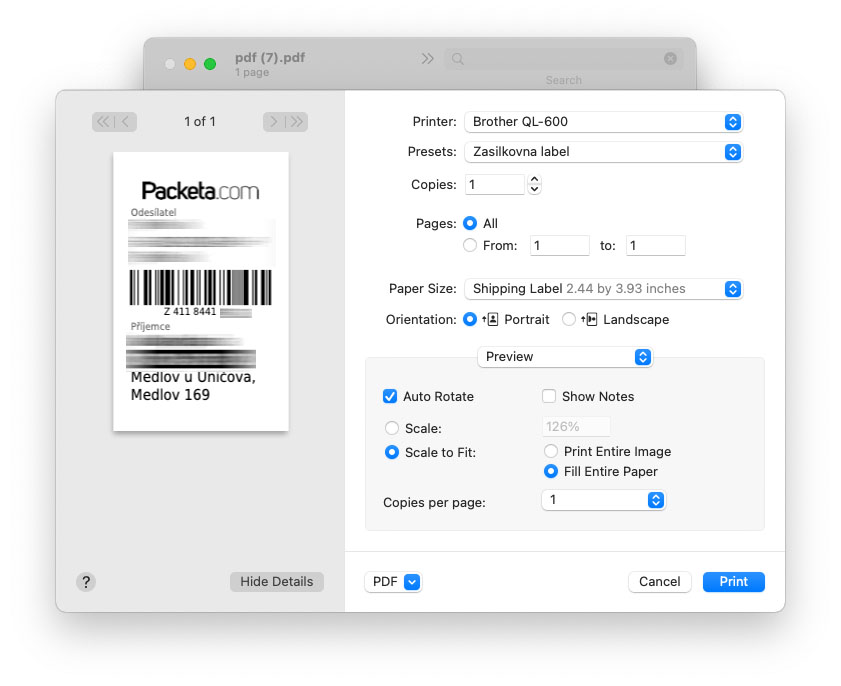
No Comments